Posted by David Porter on Thursday, April 28, 2016 · 10 Comments
 How to Make FREE Wi-Fi Calls While Traveling Overseas
How to Make FREE Wi-Fi Calls While Traveling Overseas
Updated: June 7, 2022.
When traveling overseas, one of the questions you’re going to have is how to make phone calls from your smartphone.
You have two options: pay to use a wireless carrier service (which could be expensive), or use a Wi-Fi alternative (which could be free). If you have a modern smartphone, both of these options are likely to be available to you right in your phone.
From a practical point of view, wireless service will give you access to making calls from nearly anywhere, whereas a Wi-Fi option will require you to be connected to a Wi-Fi network that has a significantly smaller broadcast range.
Therefore, you must first determine if you want the likely anywhere/anytime convenience of cellular service or are you willing to hunt down a Wi-Fi signal to make a call. And of course, this whole conversation changes depending on where you are. If you’re out in the middle of the African bush, you’re likely to have no cellular signal. However, your camp might have a Wi-Fi signal.
As this is an article about making calls with Wi-Fi, let’s focus on that.
Two Wi-Fi Calling Options
Call Your Wireless Carrier
The first call you might want to make in order to make Wi-Fi calls is with your cell phone company. Most late-model smartphones have built-in Wi-Fi calling capability and the U.S. wireless carriers have responded in kind with Wi-Fi service for their customers.
Carol and I have been with Verizon Wireless for decades, but our recent experience with them in Europe left me frustrated. Further, we came home to a $160 charge that we wouldn’t have paid with T-Mobile. So, we just made the switch to T-Mobile.
And if you are 55+, T-Mobile’s Magenta MAX 55+ plan offers a lot of bang for the buck. We’ve been using it for a couple of months and just used it on a recent trip to the Galapagos Islands, and we are very happy. You might want to check it out and compare it with your current plan and provider.
Other Wi-Fi Calling Options
There are a variety of apps that will allow you to make Wi-Fi calls as well. Facebook, WhatsApp, and Skype, to name a few. The only problem with these is that the people that you want to call must also have the app installed on their phones. With the widespread availability of Facebook, that might be the best way to make a Wi-Fi call home if you don’t want to mess with your cell phone carrier.
Hope this helps. If you have any questions, or perhaps further recommendations, leave ’em in the comments section below.
If you enjoyed this article, sign up for our monthly newsletter to keep abreast of our best travel tips, on-location reviews, exclusive travel offers, group travel events, and much more.

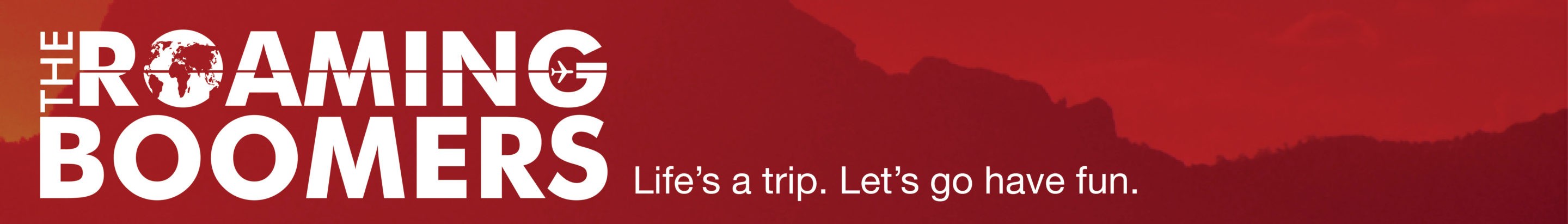 The Roaming Boomers
The Roaming Boomers How to Make FREE Wi-Fi Calls While Traveling Overseas
How to Make FREE Wi-Fi Calls While Traveling Overseas





We have used Viber successfully to make calls or texts when we are overseas. Our son’s home in Kansas does not have good cellular service. So we have used Viber in this case also.
Please check the link to “wireless traveler”, it is not working.
Phil, thank you for bringing this to our attention. We fixed the link as things have changed significantly since we wrote that article in 2016.
We always use Wi-Fi calling when we are travelling internationally – it’s quite simple and our smartphone has the feature in Settings, under cellular and turn on Wi-Fi calling…free and simple!
Can you receive calls and texts from the US if on the free Wi-Fi calling?
Texting, yes, and depending on your carrier and phone, yes as well. I would call your phone carrier, but we use WiFi calling from our phone overseas all the time. If you have WiFi, you can make calls.
I’m about to be on a 13 night Trans-Atlantic cruise with only 1 port of call so 12 nights at sea. If I’m logged into the ship’s WIFI, can I make WIFI calls back to the US for free? My carrier is T-Mobile.
Hi Brad,
Here’s this from T-Mobile: https://www.t-mobile.com/support/coverage/wi-fi-calling-from-t-mobile